How can I change a name of my project in the Xcode?
-
Possible duplicate of [how to change Xcode Project name](http://stackoverflow.com/questions/4954015/how-to-change-xcode-project-name) – Emil Laine Jun 23 '16 at 11:13
-
In case of you have Pods follow this steps, it will save you lot of time :) https://stackoverflow.com/questions/31120403/when-using-cocoapods-what-is-the-best-way-to-change-the-product-name/40345388#40345388 – Sergey Sahakyan Oct 31 '16 at 16:01
9 Answers
Newer Versions of Xcode
According to the Xcode documentation says that you can select your project in the lefthand panel and then open the properties inspector. By editing the project name, you'll be prompted to renamed targets etc.
Original Answer
I'm not sure exactly what you are asking, so I've given two parts to my answer.
To change the display name of your project, (under the icon on the home screen) you should edit your Info.plist file in the Resources group of your project. Change the Bundle Display Name key. Make sure that you save the plist file and that you've deleted the old app from the simulator. Then, clean your build and then you can build it again to the simulator.
To change the name of your project, target and executable, click on Project -> Rename... in Xcode.
- 57,511
- 78
- 272
- 425
It's simple. Just press enter on name of project. Rename your project as desired. This will prompt changes to be done in entire Project. Click on Rename.
- 35,723
- 18
- 170
- 177
Ap iOS app under construction has at least 6 "names". They can all be different and can be set in different places.
- Project name.
- Target name.
- Product name (which will become the .app bundle file name, should have no spaces).
- Bundle display name (in the info.plist, displayed under the icon, spaces allowed).
- Bundle ID suffix.
- App name you give iTunes Connect.
Depending on what you change, you may need to delete the app from your device/simulator, and reinstall/build-and-run, to quickly see the changes.
- 70,107
- 14
- 90
- 153
-
How to change "App name you give iTunes Connect." I've uploaded a new build and changed all names into .plist But the project name on the iTunse and new releases via test-flight app come with an old name. However, build name is on the spring board of home screen is right. What did I overlook ? – kokos8998 Jun 16 '16 at 10:22
Ah, I figured it out already. You need to change the active target.
-
1
-
That only changes the name of the generated .app directory, not the project. – Marcelo Cantos Dec 06 '10 at 17:59
If you want to change Project Name, Target name, -Info.plist name & -Prefix.pch name then,
- Select Project in Xcode (.xcodeproj file)
- Selecte file inspector
- In identity section change project name which u want to update & press enter
- After scanning whole project it will ask to change the file names i.e target, plist & pch file
- Select check boxes as per your need
- 705
- 8
- 18
if only change display name under app icon in device main screen you just need change "Bundle display name" key of target at tab info.
- 417
- 2
- 6
1) Expand the "Resources" folder
2) Click on the "yourappname-info.plist"
3) Expand the "Information Property List"
4) You can change the "Bundle Display Name" to anything you want to display on the iPhone Home Screen.
- 4,716
- 11
- 44
- 64
-
Hm, just tried it on my end and it works perfect. What version of Xcode are you using? – Linuxmint Dec 06 '10 at 18:03
@Mosche This question should be updated for XCode 4.
Seems one has to use sed in .xcodeproj directory:
find . -type f -exec sed -i -e 's/OldProjectName/NewProjectName/g' {} \;
- 4,344
- 2
- 30
- 48
-
Tried this on a copied XCode 4 project and it blew up the project. Might want to add some additional detail or refer to a blog post with an example or something. – Christian Nunciato May 16 '12 at 15:47
-
Since you have original project files you can make diff to see what was changed and clean what you think was substituted erroneously. – Artem Oboturov May 16 '12 at 16:06
