I used pandas to plot some random time-series data, and I found that it was showing each month as a number followed by a square. Is there any way to fix this?
Here is the code:
>>> import numpy as np
>>> import pandas as pd
>>> import matplotlib.pyplot as plt
>>> ts = pd.Series(np.random.randn(1000), index=pd.date_range('1/1/2000', periods=1000))
>>> ts.plot()
<matplotlib.axes._subplots.AxesSubplot object at 0xb2072b0c>
>>> plt.show()