I am thinking how to lookup time data by University name (first row: A,...,F), Field name (first column: Acute,...,En) and/or graduation time (time) in the following file DS.csv.
I am thinking dplyr approach but could not expand numerical ID lookup (thread answer How to overload function parameters in R?) to the lookup by three variables.
Challenges
- How to lookup by the first row? Maybe, something similar to
$1 == "A". - How to Expand university lookup to two columns? Pseudocode
$1 == "A"is about the second and third column, ...,$1 == "F"about two last columns. Do lookup by 3 lookup criterias: first row (no header), first column with header
Fieldand for the headertime. Pseudocodetimes <- getTimes($1 == "A", Field == "Ane", by = "desc(time)")
Data DS.csv has the data. The first column denotes experiment. The data below is in crosstab format such that
,A,,B,,C,,D,,E,,F,
Field,time,T,time,T,time,T,time,T,time,T,time,T
Acute,0,0,8.3,1,7.5,1,8.6,2,0,0,8.3,4
Ane,9,120,7.7,26,7.9,43,7.8,77,7.9,60,8.2,326
En,15.6,2,12.9,1,0,0,0,0,14.3,1,14.6,4
Fo,9.2,2,0,0,5.4,1,0,0,0,0,7.9,3
and in the straight table format such that
Field,time,T,Experiment
Acut,0,0,A
An,9,120,A
En,15.6,2,A
Fo,9.2,2,A
Acute,8.3,1,B
An,7.7,26,B
En,12.9,1,B
Fo,0,0,B
Acute,7.5,1,C
An,7.9,43,C
En,0,0,C
Fo,5.4,1,C
Acute,8.6,2,D
An,7.8,77,D
En,0,0,D
Fo,0,0,D
Acute,0,0,E
An,7.9,60,E
En,14.3,1,E
Fo,0,0,E
Acute,8.3,4,F
An,8.2,326,F
En,14.6,4,F
Fo,7.9,3,F
Pseudocode
library('dplyr')
ow <- options("warn")
DF <- read.csv("/home/masi/CSV/DS.csv", header = T)
# Lookup by first row, Lookup by Field, lookup by Field's first column?
times <- getTimes($1 == "A", Field == "Ane", by = "desc(time)")
Expected output: 9
Expected output generalised: a, b, c, ...
## Data where values marked by small letters a,b,c, ... are wanted
# uni1 uni2 ...
# time T time T ...
#Field1 a c
#Field2 b ...
#... ...
R: 3.3.3 (2017-03-06)
OS: Debian 8.7
Hardware: Asus Zenbook UX303UA