In my java project, during the process of refactoring my code, I see a lot of redundant packages. Eclipse marks them in light yellow as shown in the image below
What is the suggested practice of handling hese ? Do these redundant packages have any performance impact and if yes, would be interested in knowing how.