This Stack Overflow question has many answer for automatically increase the assembly version number in Visual Studio project.
But when comes to .NET Standard class library project it doesn't has a AssemblyInfo.cs file.
So how can I increase the assembly version number in .NET Standard Project?