I'm using WebStorm for developing a react-native app + an emulator from the Android Studio virtual device.
The app is loaded great from the WebStorm into the emulator but the debugger isn't working, won't stop on breakpoints.
This is my settings:
This is the configuration of WebStorm:
The device in the emulator is Nexus 5X API 22 (Android 5.1 x86), i enabled "Remote JS Debugging" after its first loaded.
WebStorm output:
/usr/local/bin/node --debug-brk=60746 --expose_debug_as=v8debug /Applications/WebStorm.app/Contents/plugins/JavaScriptDebugger/proxy/launcher.js --port=8081 --sourcesStoragePath=/dev/calculatorApp/.tmp/reactNativeBuild Debugger listening on [::]:60746 [intellij] Downloaded debuggerWorker.js (Logic to run the React Native app) from the Packager.
[intellij] Starting debugger app worker.
[intellij] Established a connection with the Proxy (Packager) to the React Native application
[intellij] Debugging session started successfully.
Running application "CalculatorApp" with appParams: {"initialProps":{},"rootTag":1}. DEV === true, development-level warning are ON, performance optimizations are OFF
Process finished with exit code 137 (interrupted by signal 9: SIGKILL)