var jobID = {};
function gotData(data) {
var date = Today;
var container = document.getElementById('pos_1');
var container2 = document.getElementById('jobapp');
data.forEach(function(jobSnap) { // loop over all jobs
var key = jobSnap.key;
var job = jobSnap.val();
var newCard = `
<li class="pos-card" id="${key}">
<div class="content">
<div class="title new">${job.JobTitle}</div>
<div class="dept">Customer Service</div>
<div class="date">${date}</div>
<div class="refer">Apply</div>
</div>
<ul class="desc">
<li>${job.JobSummary}</li>
</ul>
</li>
`;
container.innerHTML += newCard;
jobID.value = key;
console.log(key);
})
}
The loop function above displays all the entries in a firebase database child like this with their respective firebase database key listed in right console. 
what I need to do is to capture the key of the respective jobs that was clicked so that I can use it in the function below to save all the entries of the job application under the clicked key. I have tried to declare the a jobId as a global variable and then assign the key value to it but I could not use it in another function. How can I capture the key of the clicked job and then use it in another function as JobId? for example how can I use it in the function below
function newApplication() {
var database = firebase.database();
var applicant_Name = document.getElementById('name').value;
var applicant_Number = document.getElementById('phone').value;
var applicant_email = document.getElementById('email').value;
var AuthorId = firebase.auth().currentUser.uid;
var cover_letter = document.getElementById('cover_letter').value;
console.log(key);
var JobId.value = key;
var postData = {
ApplicantName: applicant_Name,
ApplicantNumber: applicant_Number,
Applicantemail: applicant_email,
Author: AuthorId,
Cover_letter: cover_letter,
};
var newPostKey = firebase.database().ref().child('Applications').push().key;
var updates = {};
updates['/Applications/' + newPostKey] = postData;
updates[ JobId + '/Applications/' + newPostKey] = postData;
return firebase.database().ref().update(updates);
}
the console display an error message of "key is not defined" in newApplication function.
Update: this is my click handler
$('.container').on('click', '.refer', function(e){
alert(jobID.value );
$('.positions').addClass('fadeOut');
$('.refer-card').addClass('fade');
$('.return').fadeIn('fast');
})