I am fairly new to Google Maps- how do I make a google maps AirBnB type marker? I am setting my markers fine, I just need to be able to create a rectangle with a background with text in it like the picture...
I have a "price" variable I can set as well.
Here's my code:
var marker = new google.maps.Marker({
position : latlng,
map : map,
label: {
text: price, // $100,000
color: 'white'
}
});