I'm trying upload my application which is in swift 3.0 to AppStore but I'm getting Unable to validate your application alert. 
and even I'm unable to generate ipa using Save for iOS App Store Deployment so as to upload using Application loader.
Can someone help me in resolving the issue