Bowtie app is here: http://bowtieapp.com. The binary but not the source is available.
It has the problem on macOS Sierra 10.12.5 Beta that an active firewall causes it to request firewall permissions on every boot. I suspect this can only be resolved via codesigning.
There is an old fix which no longer seems to work: https://ivadrenaline.wordpress.com/2015/07/07/do-you-want-the-application-to-accept-incoming-network-connections/
You can sign the frameworks, but then when you sign the whole app you get:
/Applications/Bowtie.app/: resource fork, Finder information, or similar detritus not allowed
Googling that error leads to: https://developer.apple.com/library/content/qa/qa1940/_index.html
But while running xattr -cr on the app causes the signing to proceed without error, it still does not prevent the firewall dialog permissions request from appearing.
I have also tried deep versions of the signing process which did not work.
I think Bowtie has the app itself and a helper application, so it may have more than one executable, and be related to this item: Application with multiple executables appears signed but triggers firewall warning Also: Why is OSX continually asking for firewall permission for my app which is signed? This promising answer also did not work: https://stackoverflow.com/a/40067738/365478
What is the fix for this?