I have been searching for a solution to resize the text size in a div to make the text fill out the entire div height and width, with no avail.
I have made some images to help understand this problem:
So this is a simple div with a height and width set. This height and width does not change, the text in the box does! So what I want to do is to make that text fill the whole width and height of the div just like in the image below.

I have been working on the simple example below and I simply cannot find out how to do this. I have tried setting relative font-sizes with percentage, doing things with overflow, text-aligning all not giving me the result I want.
<html>
<head>
<title>Test</title>
<style type="text/css">
#box1, #box2{
width: 400px;
height: 300px;
color: white;
margin: 10;
font-size:larger;
text-align:justify;
letter-spacing: 100%;
}
#box1 { background-color: green;}
#box2 { background-color: blue;}
</style>
</head>
<body>
<div id="box1">
Llorem ipsum foo bar baz
</div>
<div id="box2">
Foobar
</div>
</body>
</html>
Is this problem even solvable with simple CSS or will I have to do some javascript/jQuery?