I want to know if I can highlight strings between {any string}
Here is what I have tried.
^{(.*)}$
This works, but this case retrieve the paranthesis also
{hi}
But the I want to retrieve only the string, not the parenthesis.
{hi}
Example:
hell(?=o) try this syntax, it will match exactly the hell word, when it is followed by "o" and not hello
Just like that, i want to match string, when it is started after open parenthesis and between close paranthesis and not the parenthesis.
Can anyone guide me, how can we ignore the Parenthesis and retrieve just the string?
As this query is involved in custom control, I need solution using Regex
Note
For more information see screenshots
Output
Expected
Any help is appreciated.