You can use the tooltip.formatter property to customize the tooltip content. For example:
tooltip: {
formatter: function () {
return 'The value for <b>' + this.x +
'</b> is <b>' + this.y + '</b> and the value for z is ' + this.point.z;
}
},
And since I'm referencing point.z in the callback function, my series's data array should also identify a z property:
series: [{
data: [{y:29.9,z:'test 1'}, {y:71.5,z:'test 2'}, {y:106.4,z:'test 3'}]
}]
Of course, you do not need to name your property z - you can name it whatever you want.
I have created a fiddle demonstrating the implementation:
http://jsfiddle.net/cn9z1be5/1/