I am trying to mass comment out all the lines referring to logging in a code. I am using notepad ++ and ideally this would be achievable by replacing all the lines being like
< some text > logging
by
# < some text > logging
Sorry in advance to ask this kind of question on SO, but I'm kind of stuck , and I'm sure this can be useful to other people.