I created a sample for float right in CSS. However, I have a problem with the order and space between elements. This is the result:
The gray dots should be one right side of and even to the green dots.
Any thought? Thanks,
This is my code sample: https://jsfiddle.net/dalenguyen/mfj78LL5/
.green-dot {
color: #20b08f;
}
.gray-dot {
color: grey;
}
.professional-skills .green-dot,
.professional-skills .gray-dot {
float: right;
font-size: 1.5rem;
}<div class="professional-skills">
<h2>Professional Skills</h2>
<p>Web Design <span class="green-dot">● ● ● ● ●</span></p>
<p>Design <span class="green-dot">● ● ●</span><span class="gray-dot">● ●</span></p>
</div>
</div>