I created a photosphere viewer in Unity and used a custom shader as per https://stackoverflow.com/a/37123903/2676299
Everything looks perfect, except there is a 1px line right at where the image end & start join.
(It's definitely not from the image)
Any ideas?
Update: It appears to be coming from the sphere itself, not the mapping. I changed the shader code to move the coordinates.
float2 sphereCoords = float2(lon, lat) * (1.0 / PI);
float2 sphereCoords = float2(lon**+0.2**, lat) * (1.0 / PI);
This rotates the projection of the image a little and separates the sphere splines from the image start/end. Now I can see the image ends meet perfectly and the artifact is still there but not at where the image start meets the end. This isolates the problem to the sphere itself (I guess). I am using the built in Unity sphere with its unmodified default settings.
It is as if one half circle spline going from bottom all the way to the top of the sphere is visible to the camera.