I have a test dataset like this:
df_test <- data.frame(
proj_manager = c('Emma','Emma','Emma','Emma','Emma','Alice','Alice'),
proj_ID = c(1, 2, 3, 4, 5, 6, 7),
stage = c('B','B','B','A','C','A','C'),
value = c(15,15,20,20,20,70,5)
)
Preparation for viz:
input <- select(df_test, proj_manager, proj_ID, stage, value) %>%
filter(proj_manager=='Emma') %>%
do({
proj_value_by_manager = sum(distinct(., proj_ID, value)$value);
mutate(., proj_value_by_manager = proj_value_by_manager)
}) %>%
group_by(stage) %>%
do({
sum_value_byStage = sum(distinct(.,proj_ID,value)$value);
mutate(.,sum_value_byStage= sum_value_byStage)
}) %>%
mutate(count_proj = length(unique(proj_ID)))
commapos <- function(x, ...) {
format(abs(x), big.mark = ",", trim = TRUE,
scientific = FALSE, ...) }
Visualization:
ggplot (input, aes(x=stage, y = count_proj)) +
geom_bar(stat = 'identity')+
geom_bar(aes(y=-proj_value_by_manager),
stat = "identity", fill = "Blue") +
scale_y_continuous(labels = commapos)+
coord_flip() +
ylab('') +
geom_text(aes(label= sum_value_byStage), hjust = 5) +
geom_text(aes(label= count_proj), hjust = -1) +
labs(title = "Emma: 4 projects| $90M Values \n \n Commitment|Projects") +
theme(plot.title = element_text(hjust = 0.5)) +
geom_hline(yintercept = 0, linetype =1)
My questions are:
- Why is the y-values not showing up right? e.g. C is labeled 20, but nearing hitting 100 on the scale.
- How to adjust the position of labels so that it sits on the top of its bar?
- How to re-scale the y axis so that both the very short bar of 'count of project' and long bar of 'Project value' can be well displayed?
Thank you all for the help!