I've got the problem, that I create an App, that will run on Windows Phone 8.1 and Windows 10 Mobile. This App is a non-UWP Windows Store App.
The problem I have is, that I have a list of a custom control that one has another List, that is not expanded (=collapsed). That looks like this:
 The red rectangles are the
The red rectangles are the ContentPresenter items of the first ItemControl and the green rectangles are the ContentPresenter items of the ItemControl in the first lists items, that is not visible on startup. It will be visible after the click on the expand-button. Both ItemControls have a DataTemplate configured to present what you see in the screenshot. (XAML code below)
The main problem I have is, that if I change the Pivot to the Pivot you see at the screenshot above, there is a freeze of the app for several seconds. It depends on the device how long this freeze is. In the W10M-Emulator on my PC I don't recognize a freeze but on a Lumia 620 with WP8.1 I have a freeze of 8.5 seconds.
In the profiler of Visual Studio it looks like this (I selected the range that is the problem I am talking about):
What I am wondering about is the large orange line with "Layout". If I expand it to the "big players", there is 60-70ms for each not visible item in the profiler.
 I am asking myself why this is the case, even if the items are not visible and are in the
I am asking myself why this is the case, even if the items are not visible and are in the VirtualizingStackPanel. The Number of Items of the ItemSourcein this example is 3 for the first ItemControl (red boxes) and 17, 59 and 1 for the second ItemControls that are only visible of the first item is expanded.
What I am also wondering about is, that regarding the timeline, all of the Items are processed at the same time because their baseline is for all items the same. But if I scroll down the profiler timeline details, I see another Event called "Parsing" for each item. That one is not processed in parallel for each item but serial. And the parsing of the last item fits to the end of the layout-event. This parsing events look like this: What is the reason why the parsing takes so long time? I don't think that the controls are very complex etc. and there are no code behind procedures except some string formattings.
What is the reason why the parsing takes so long time? I don't think that the controls are very complex etc. and there are no code behind procedures except some string formattings.
Finally here is the XAML code: My PivotItem on the "MainPage" of the App:
<PivotItem
Header="Echtzeit"
Margin="10,-20,10,0"
>
<Grid>
<ScrollViewer
VerticalScrollBarVisibility="Visible"
>
<ItemsControl
ItemsSource="{Binding RealtimeDepartures, UpdateSourceTrigger=PropertyChanged, Mode=OneWay}"
HorizontalAlignment="Stretch"
Margin="0"
>
<ItemsControl.ItemsPanel>
<ItemsPanelTemplate>
<VirtualizingStackPanel />
</ItemsPanelTemplate>
</ItemsControl.ItemsPanel>
<ItemsControl.ItemTemplate>
<DataTemplate>
<controls:RealtimeStation
StationName="{Binding StationName, UpdateSourceTrigger=PropertyChanged, Mode=OneWay}"
Departures="{Binding DepartureList, UpdateSourceTrigger=PropertyChanged, Mode=OneWay}"
FontSize="{Binding DataContext.ClientFontSize, ElementName=MainPg, UpdateSourceTrigger=PropertyChanged, Mode=OneWay}"
/>
</DataTemplate>
</ItemsControl.ItemTemplate>
</ItemsControl>
</ScrollViewer>
</Grid>
</PivotItem>
The RealtimeStation Control XAML:
<UserControl
...
>
<UserControl.Resources>
<dec:BoolToVisibilityConverter x:Key="BoolToVisibilityConv"/>
</UserControl.Resources>
<Grid>
<AppBarButton
HorizontalAlignment="Left"
VerticalAlignment="Top"
Grid.Column="0"
Name="btnExpand"
Icon="{Binding ExpandButtonIcon, ElementName=main, UpdateSourceTrigger=PropertyChanged, Mode=OneWay}"
Click="btnExpand_Click"
IsEnabled="{Binding IsExpandButtonEnabled, ElementName=main, UpdateSourceTrigger=PropertyChanged, Mode=OneWay}"
IsCompact="True"
Margin="0,-8,-2,-4"
/>
<StackPanel
Orientation="Vertical"
Margin="48,12,0,0"
>
<TextBlock
Text="{Binding StationName, ElementName=main, UpdateSourceTrigger=PropertyChanged, Mode=OneWay}"
VerticalAlignment="Center"
FontSize="24"
/>
<TextBlock
Text="Derzeit stehen keine Abfahrten an"
FontStyle="Italic"
Visibility="{Binding ShowNoDepartures, ElementName=main, UpdateSourceTrigger=PropertyChanged, Mode=OneWay}"
FontSize="{Binding FontSize, ElementName=main, UpdateSourceTrigger=PropertyChanged, Mode=OneWay}"
/>
<TextBlock
Text="Zugausfälle vorhanden!"
Foreground="Red"
FontWeight="Bold"
Visibility="{Binding ShowTrainCanceled, ElementName=main, UpdateSourceTrigger=PropertyChanged, Mode=OneWay}"
FontSize="{Binding FontSize, ElementName=main, UpdateSourceTrigger=PropertyChanged, Mode=OneWay}"
/>
<ItemsControl
ItemsSource="{Binding DepartureList, UpdateSourceTrigger=PropertyChanged, Mode=OneWay}"
ScrollViewer.VerticalScrollBarVisibility="Visible"
ScrollViewer.HorizontalScrollBarVisibility="Disabled"
Margin="-48,0,0,0"
Visibility="{Binding IsExpanded, ElementName=main, UpdateSourceTrigger=PropertyChanged, Mode=OneWay, Converter={StaticResource BoolToVisibilityConv}}"
>
<ItemsControl.ItemsPanel>
<ItemsPanelTemplate>
<VirtualizingStackPanel />
</ItemsPanelTemplate>
</ItemsControl.ItemsPanel>
<ItemsControl.ItemTemplate>
<DataTemplate>
<ContentPresenter>
<controls:RealtimeDeparture
DepartureDetails="{Binding}"
FontSize="{Binding FontSize, ElementName=main, UpdateSourceTrigger=PropertyChanged, Mode=OneWay}"
/>
</ContentPresenter>
</DataTemplate>
</ItemsControl.ItemTemplate>
</ItemsControl>
</StackPanel>
</Grid>
</UserControl>
And finally the RealtimeDeparture Control:
<UserControl
...
>
<Grid>
<control:DisruptionIcon
Height="24"
Width="50"
HorizontalAlignment="Left"
VerticalAlignment="Top"
Icon="{Binding TrainIcon, UpdateSourceTrigger=PropertyChanged, Mode=OneWay}"
Margin="3"
/>
<StackPanel
Orientation="Vertical"
Margin="56,9,0,0"
>
<StackPanel
Orientation="Horizontal"
Margin="3,0"
VerticalAlignment="Center"
>
<TextBlock
Text="{Binding DelayTimeText, ElementName=main, Mode=OneWay, UpdateSourceTrigger=PropertyChanged}"
Foreground="{Binding DelayColor, ElementName=main, Mode=OneWay, UpdateSourceTrigger=PropertyChanged}"
/>
<TextBlock
Text="{Binding DepartureDetailsText, ElementName=main, Mode=OneWay, UpdateSourceTrigger=PropertyChanged}"
Margin="3,0"
/>
</StackPanel>
<TextBlock
Text="{Binding InformationText, UpdateSourceTrigger=PropertyChanged, Mode=OneWay, ElementName=main}"
Visibility="{Binding IsInformationVisible, UpdateSourceTrigger=PropertyChanged, Mode=OneWay, ElementName=main}"
Margin="3"
FontStyle="Italic"
TextWrapping="Wrap"
/>
<TextBlock
Text="Zug fällt aus!"
Foreground="Red"
FontWeight="Bold"
Visibility="{Binding IsCanceledVisible, UpdateSourceTrigger=PropertyChanged, Mode=OneWay, ElementName=main}"
Margin="3"
/>
</StackPanel>
</Grid>
</UserControl>
Does anybody has an idea how to speed up this parsing? What is the reason why it is so slow? Do I have a design issue that is disabling the virtualization-functionality of the VirtualizedStackPanel? I already tried a lot but didn't find the reason why it is so slow.