I use Spring Boot 1.5.3.RELEASE. This is class MvcConfiguration
package hello;
import org.slf4j.Logger;
import org.slf4j.LoggerFactory;
import org.springframework.context.annotation.Bean;
import org.springframework.context.annotation.ComponentScan;
import org.springframework.context.annotation.Configuration;
import org.springframework.web.servlet.LocaleResolver;
import org.springframework.web.servlet.ViewResolver;
import org.springframework.web.servlet.config.annotation.DefaultServletHandlerConfigurer;
import org.springframework.web.servlet.config.annotation.EnableWebMvc;
import org.springframework.web.servlet.config.annotation.InterceptorRegistry;
import org.springframework.web.servlet.config.annotation.WebMvcConfigurerAdapter;
import org.springframework.web.servlet.i18n.LocaleChangeInterceptor;
import org.springframework.web.servlet.i18n.SessionLocaleResolver;
import org.springframework.web.servlet.view.InternalResourceViewResolver;
import java.util.Locale;
@Configuration
@EnableWebMvc
public class MvcConfiguration extends WebMvcConfigurerAdapter {
private static final Logger logger = LoggerFactory.getLogger(MvcConfiguration.class);
@Bean
public ViewResolver getViewResolver() {
InternalResourceViewResolver resolver = new InternalResourceViewResolver();
resolver.setPrefix("/WEB-INF/jsp/");
resolver.setSuffix(".jsp");
logger.info("Register ViewResolver success.");
return resolver;
}
@Override
public void configureDefaultServletHandling(
DefaultServletHandlerConfigurer configurer) {
configurer.enable();
}
@Bean
public LocaleResolver localeResolver() {
SessionLocaleResolver slr = new SessionLocaleResolver();
slr.setDefaultLocale(Locale.US);
return slr;
}
@Bean
public LocaleChangeInterceptor localeChangeInterceptor() {
LocaleChangeInterceptor lci = new LocaleChangeInterceptor();
lci.setParamName("locale");
return lci;
}
@Override
public void addInterceptors(InterceptorRegistry registry) {
registry.addInterceptor(localeChangeInterceptor());
super.addInterceptors(registry);
}
}
Controller:
package hello;
import org.springframework.stereotype.Controller;
import org.springframework.web.bind.annotation.RequestMapping;
import org.springframework.web.bind.annotation.RequestMethod;
@Controller
@RequestMapping(path = "/")
public class HomeController {
@RequestMapping(method = RequestMethod.GET)
public String home(){
return "currency";
}
}
When debug app, I see log
2017-05-02 07:41:48.970 INFO 3333 --- [ main] hello.MvcConfiguration : Register ViewResolver success.
but webapp return plain JSP text:
I added necessary dependencies at build.gradle. I prefer run web app on standalone Tomcat. How to fix it?