I am new to Angular 2 + NodeJS. I come from .NET. In .NET, I know you would just get the request object and pull the server variables out but in angular 2 it seems you have to some how get the request and pull the header variables out.
My company has its own SSO, I need to get the header variables it adds before coming to my application.
How do I get the header variables that are passed to my application? Is there a standard way to get it in Angular 2?
When I was trying to research it myself all I kept getting a lot of "set header" situations