I'm making a public transportation map based on Google Maps service for Android. The map should contain a lot of markers (over 300) and they should resize when the map is zooming in and out (scale). Right now the markers just overlap each other, is there a way to create custom markers like this?
I have tried myself, but have had no success. With android-map-utils library (https://github.com/googlemaps/android-maps-utils) markers now look better, but they aren't resizeable and look different.
Criteria: - Markers contain a dot that points on needed location and text on right or left side of dot - Markers should resize with map.