I have to send the files along with some description about those to the server.
So as per above image, I want to upload a file and provide the description of file in a text box on right side of it. After clicking select files link, the user can select another file to upload and it will also have description text box. After clicking upload files, along with the file, description of it neet to upload to the server. I am using plupload to do it. But it is just uploading file and not description. Also, I am using MVC. So please suggest any solution to it or suggest any other javascript library which can fulfill my requirements.
Below is the MVC code,
public string Upload(List<HttpPostedFileBase> fileUploads,List<string> fileDescription)
{
int count = 0;
foreach (HttpPostedFileBase file in fileUploads)
{
byte[] fileData = new byte[file.ContentLength];
file.InputStream.Read(fileData, 0, file.ContentLength);
db.UploadedFiles.AddObject(new UploadedFile
{
FileDescription = fileDescription[count],
FileBinary = fileData,
FileName = file.FileName
});
count++;
}
db.SaveChanges();
return "Success";
}
Below is javascript code
var uploadFiles = [];
var descs = [];
var count = 0;
plupload.each(uploader.files, function (file) {
var id = file.id;
var fileUpload = file;
uploadFiles[count] = file;
descs[count] = $("#" + id + "_desc").val();
count++;
});
var da = { fileDescription: descs,fileUploads: uploader.files };
$.ajax({
url: '/LumosQC/Upload',
data: da,
method: 'POST',
}).done(function (data1) {
alert("Success");
}).error(function (a, b, c) {
console.log(a);
});