i have both style file in Application and it is not getting colorPrimaryDark as a Statusbar color. i am checking with Nexus 6 and it is not working in it.is something i am missing.
style.xml
<resources>
<!-- Base application theme. -->
<style name="AppTheme" parent="Theme.AppCompat.Light.DarkActionBar">
<!-- Customize your theme here. -->
<item name="colorPrimary">@color/colorPrimary</item>
<item name="colorPrimaryDark">@color/colorPrimaryDark</item>
<item name="colorAccent">@color/colorAccent</item>
<item name="windowActionBar">false</item>
<item name="windowNoTitle">true</item>
</style>
</resources>
style.xml(v21)
<resources>
<!-- Base application theme. -->
<!--Application theme. -->
<style name="AppTheme" parent="Theme.AppCompat.Light.DarkActionBar">
<item name="android:windowDrawsSystemBarBackgrounds">false</item>
<item name="colorPrimary">@color/colorPrimary</item>
<item name="colorPrimaryDark">@color/colorPrimaryDark</item>
<item name="colorAccent">@color/colorAccent</item>
<item name="windowActionBar">false</item>
<item name="windowNoTitle">true</item>
<!--All customizations that are NOT specific to a particular API-level can go here. -->
</style>
</resources>
Menifest - there is no theme define in any activity
<application
android:allowBackup="true"
android:icon="@mipmap/ic_launcher"
android:label="@string/app_name"
android:supportsRtl="true"
android:theme="@style/AppTheme">
color file
<color name="colorPrimary">#35734F</color>
<color name="colorPrimaryDark">#35734F</color>
<color name="colorAccent">#D2AB67</color>