I am using ViewCell to create rows in my table settings page. I have a setting to select a Light or Dark theme.
<ViewCell Height="50">
<StackLayout x:Name="darkTheme" VerticalOptions="FillAndExpand" Padding="20,0,20,0">
<StackLayout Orientation="Horizontal" VerticalOptions="CenterAndExpand">
<Label Text="Dark" XAlign="Center" FontSize="15"/>
<Label x:Name="darkThemeCheckmark" Text="{x:Static local:FontAwesome.FACheck}" FontFamily="FontAwesome" XAlign="Center" IsVisible="false" FontSize="12" HorizontalOptions="EndAndExpand"/
</StackLayout>
</StackLayout>
</ViewCell>
<ViewCell Height="50">
<StackLayout x:Name="lightTheme" VerticalOptions="FillAndExpand" Padding="20,0,20,0">
<StackLayout Orientation="Horizontal" VerticalOptions="CenterAndExpand">
<Label Text="Light" XAlign="Center" FontSize="15"/>
<Label x:Name="lightThemeCheckmark" Text="{x:Static local:FontAwesome.FACheck}" FontFamily="FontAwesome" XAlign="Center" IsVisible="false" FontSize="12"/>
</StackLayout>
</StackLayout>
</ViewCell>
Whenever I switch from dark to light theme, there is faint light line on the left side between my rows that I can't seem to get rid of. Please refer to the images below:
In my renderer I have set the following:
tableView.LayoutMargins = new UIEdgeInsets() { Left = 20 };
cell.SeparatorInset = new UIEdgeInsets() { Left = 20 };
cell.LayoutMargins = new UIEdgeInsets() { Left = 20 };
Anyone knows how to get rid of this line?
Edit: