<item
android:id="@+id/nav_gallery"
app:actionViewClass="android.widget.TextView"/>
This is the menu of bottom Navigation.
TextView gallery=(TextView)
MenuItemCompat.getActionView(navigationView.getMenu().
findItem(R.id.nav_gallery)); //getting menu item of bottom nav view
gallery.setText("99+");
But this code doesnot work for bottom navigation view.BottomNavigationView is shown without setting any notification counter.