What if I want to center the nav-items (links) on the navbar according to the browser window size in Bootstrap 4. Take a look at the code:
<nav class="navbar navbar-toggleable-md navbar-light bg-faded">
<button class="navbar-toggler navbar-toggler-right" type="button" data-toggle="collapse" data-target="#navbarNavAltMarkup" aria-controls="navbarNavAltMarkup" aria-expanded="false" aria-label="Toggle navigation">
<span class="navbar-toggler-icon"></span>
</button>
<a class="navbar-brand" href="#">Navbar</a>
<div class="collapse navbar-collapse" id="navbarNavAltMarkup">
<div class="navbar-nav">
<a class="nav-item nav-link active" href="#">Home <span class="sr-only">(current)</span></a>
<a class="nav-item nav-link" href="#">Features</a>
<a class="nav-item nav-link" href="#">Pricing</a>
<a class="nav-item nav-link disabled" href="#">Disabled</a>
</div>
</div>
</nav>
Now I want to center the div "navbar-nav" according to browser width. One thing that I have tried is giving it mr-auto and ml-auto which does seem to center it but not exactly. What it actually does it centers it according to the width "browser window width - logo width" . I want it centered exactly in the middle of the screen.
I have tried changing position to absolute as well but again that kind of messes up layout in collapsed mode as well.