I have a ConstraintLayout with couple views in it and for some reason my textview gets cut off towards the end of the sentence. The textview is constrained to the left and top. It is tv_product_description textview.
<android.support.constraint.ConstraintLayout
android:id="@+id/ll_product_holder"
android:layout_width="match_parent"
android:layout_height="wrap_content"
android:layout_marginLeft="16dp"
android:layout_marginRight="16dp"
android:layout_marginTop="16dp"
android:background="@drawable/drawable_border"
android:orientation="vertical">
<com.facebook.drawee.view.SimpleDraweeView
android:id="@+id/iv_product_image"
android:layout_width="100dp"
android:layout_height="100dp"
android:layout_marginBottom="8dp"
android:layout_marginLeft="9dp"
android:layout_marginStart="9dp"
android:layout_marginTop="13dp"
app:layout_constraintBottom_toBottomOf="parent"
app:layout_constraintLeft_toLeftOf="parent"
app:layout_constraintTop_toBottomOf="@+id/price_holder"
fresco:actualImageScaleType="centerCrop"
fresco:placeholderImage="@drawable/placeholder2"/>
<TextView
android:id="@+id/tv_product_id"
android:layout_width="wrap_content"
android:layout_height="wrap_content"
android:layout_marginLeft="9dp"
android:layout_marginStart="9dp"
android:layout_marginTop="13dp"
android:text="@{historyItem.productId}"
app:layout_constraintLeft_toRightOf="@+id/iv_product_image"
app:layout_constraintTop_toBottomOf="@+id/price_holder"/>
<TextView
android:id="@+id/tv_product_description"
android:layout_width="wrap_content"
android:layout_height="wrap_content"
android:layout_marginLeft="9dp"
android:layout_marginStart="9dp"
android:ellipsize="end"
android:maxLines="2"
android:text="@{historyItem.productDescription}"
app:layout_constraintLeft_toRightOf="@+id/iv_product_image"
app:layout_constraintTop_toBottomOf="@+id/tv_product_id"/>
</android.support.constraint.ConstraintLayout>