I use following code:
<div style="width:60px; height:60px; background-color: lightgrey;">
<a class="" href="javascript:void(0)" style="color: black; width: inherit; height: inherit;">
<i class="fa fa-lg fa-play" aria-hidden="true" style="width: inherit; height: inherit;"></i>
</a>
</div>
and I get following:
How to make play icon to grey block center?