I am attempting to send mail using Java to a Gmail account, code below. I appear to be doing everything correctly, however I receive an authentication failure. Google wants me to turn on the "less secure app" feature to enable transmission.
Is there a way to code in such a way that Gmail is happy with Java and will not throw the "turn on less secure apps" fault?
Error:
javax.mail.AuthenticationFailedException: 534-5.7.14 <https://accounts.google.com/signin/continue?sarp=...U
534-5.7.14 FigguJaZwDtp...
534-5.7.14 ...o> Please log in via your web browser and
534-5.7.14 then try again.
534-5.7.14 Learn more at
534 5.7.14 https://support.google.com/mail/answer/... - gsmtp
Code:
String hostSmtpUser = "myemail@gmail.com";
String host = "smtp.gmail.com";
String hostPort = "587";
String hostSmtpPassword = "thepassword";
Properties properties = System.getProperties();
properties.setProperty("mail.smtp.user", hostSmtpUser);
properties.setProperty("mail.smtp.host", host);
properties.setProperty("mail.smtp.starttls.enable", "true");
properties.setProperty("mail.smtp.port", hostPort);
properties.setProperty("mail.smtp.auth", "true");
Session oSession;
if (true == ToolsCommon.isEmpty(hostSmtpUser))
oSession = Session.getInstance(properties);
else
oSession = Session.getInstance(properties, new javax.mail.Authenticator()
{
protected PasswordAuthentication getPasswordAuthentication()
{
return new PasswordAuthentication(hostSmtpUser, hostSmtpPassword);
}
});
// Compose the message
try
{
MimeMessage message = new MimeMessage(oSession);
message.setFrom(new InternetAddress(from));
message.addRecipient(Message.RecipientType.TO, new InternetAddress(to));
message.setSubject(Subject);
message.setText(Body);
// Send message
Transport.send(message);
}
catch (MessagingException ex)
{
// Log the error.
ToolsLog.logError(TypeLog.ui, ex);
}
I already did research, so the code to my knowledge is not the problem, just do not see a workaround for the less secure apps message.
References: