So I came across this problem when I am clicking the play button on Android Studio in order to deploy to my device and I cannot figure out how to solve this. Please see print shot attached:
I did take certain actions :
- Rebuild Project (Builds with no problem)
- Clean Project , (In this case it fails to clean the project)
- Ran gradlew clean on terminal (failed to clean) with message could not execute clean for ':app:clean'
- Make Project (no results)
- Invalidated Caches and Restarted.
None of those actions have taken effect!
Any ideas and solutions are welcome! Thanks in advance!