I want to know if there is any way that I can specify the size of the inline-plots in Jupyter. At the moment, I use Vega library and width and height don't work. There is any workaround.
Asked
Active
Viewed 1,694 times
5
Frames Catherine White
- 27,368
- 21
- 87
- 137
bensw
- 2,818
- 5
- 21
- 31
-
what backend are you using for plotting? PyPlot? GR? This question also applies if you are using Plots.jl since Plots.jl also offers backend selection possibility. – Przemyslaw Szufel Mar 29 '19 at 21:34
3 Answers
3
I don't know about Vega, though I think there is an environmental variable for ijulia. Using Plots, you can just default(size = (1000, 300)).
Michael K. Borregaard
- 7,864
- 1
- 28
- 35
3
To change the plot size using Vega.jl within Jupyter Notebook, you modify the width and height properties:
using Vega
#defaults are width = 450 and height = 450
b = barplot(x = [1,2,3], y = [1,2,3])
#change to whatever values you want
b.width = 200
b.height = 50
#re-render
b
Randy Zwitch
- 1,994
- 1
- 11
- 19