Can someone say, how create such form as in the picture below in Django?
I have model Product with field is_visable. In form I want to show all products with field is_visable. User can select checkboxes and change the value of is_visable field. In other words make products visable or invisable. I am thing about MultipleChoiceField in my form but not sure is it correct in my case.
models.py:
class Product(models.Model):
symbol = models.CharField(_('Symbol'), max_length=250)
name = models.CharField(_('Name'), max_length=250)
is_visible = models.BooleanField(default=False)
forms.py:
class ProductForm(forms.ModelForm):
product = forms.ModelChoiceField(widget=forms.CheckboxSelectMultiple, queryset=Product.objects.all())
views.py:
if request.method == 'POST':
form = ProductForm(data=request.POST)
if form.is_valid():
ids = form.cleaned_data.get('product') # Example: ['pk', 'pk']
for id in ids:
product = Product.objects.get(pk=id)
product.is_visible = True
product.save()