IN my web page, i display some products that i stored in DB. One of the field of the Db Collections is called attachments and is an array that contains path to PDF files. So when i show them i do something like this:
<div class="right" style="width: 40%; float: right; font-size: 80%; color: #c4c2bf;">
<div class="minPrize">Minimum prize: {{myauction.minPrize}}
<i class="fa fa-eur" aria-hidden="true"></i></div>
<div class="buyNow">Buy Now: {{myauction.buyNow}}
<i class="fa fa-eur" aria-hidden="true"></i></div>
<div class="myauctiondelivery">Delivery Terms: {{myauction.Delivery}}</div>
<div class="myauctionpayments">Payment Terms: {{myauction.Payment}}</div>
<div class="myauctionwarranty">Warranty: {{myauction.warranty}} days</div><br><br>
<hr class="hr" >
<div class="myauctionfile"><i class="fa fa-file-pdf-o" aria-hidden="true"></i> {{myauction.attachments}}</div>
The last line is the pdf file. And it shows me something like this: 
Instead, i want to show only the name "CIRCULAZIONE.pdf".
There's also a way to open this file on browser when i click on it?