I would like to change the font of a selected UITabBarItem to bold if it is selected. I have done following to set image and text to white and I also set the font, but only the color changes on selecting UITabBarItem, not the font.
// Normal font
[self.tabBarItem setTitleTextAttributes:[NSDictionary dictionaryWithObjectsAndKeys:MY_LIGHT_FONT, NSFontAttributeName, [UIColor grayColor], NSForegroundColorAttributeName,nil] forState:UIControlStateNormal];
// Selected font
[self.tabBarItem setTitleTextAttributes:[NSDictionary dictionaryWithObjectsAndKeys:MY_BOLD_FONT, NSFontAttributeName, [UIColor whiteColor], NSForegroundColorAttributeName,nil] forState:UIControlStateSelected];
The selected font does not change anything.
The calendar text should be bold.