For Windows users:
To add python 3.x ipykernel to jupyter notebook with name "Python 3.x", shown as 'Python 3.x', open your terminal (such as Anaconda Prompt), in base env and enter the following line by line.
For Python 3.10 ipykernel:
conda create -n py310 python=3.10 ipykernel
conda activate py310
python -m ipykernel install --user --name=py310 --display-name "Python 3.10"
For Python 3.7.7 ipykernel:
conda create -n py377 python=3.7.7 ipykernel
conda activate py377
python -m ipykernel install --user --name=py377 --display-name "Python 3.7"
Then close the specific env and go back to the base env, and type in jupyter notebook. Once it opens you'll see the following when you click the "New" drop down menu in the top right corner:
Then to check if the correct Python is installed, open a new notebook and run:
from platform import python_version
print(python_version())
For Python 3.10:
For Python 3.7.7

To remove a specific kernel, you can run the following in your terminal in the base env:
jupyter kernelspec uninstall <kernel name>