I'm attempting to use the Data Management API to update the display name of an item within BIM 360 Docs, it looks like this API call is the one I'm after, however the documentation for it is less than helpful.
I can see the call should be...
developer.api.autodesk.com/data/v1/projects/PROJECT ID/items/ITEM ID
which makes sense, its the body that is less than descriptive
-d '{ "jsonapi": { "version": "1.0" }, "data": { "type": "items", "id": "urn:adsk.wipprod:dm.lineage:AeYgDtcTSuqYoyMweWFhhQ", "attributes": { "displayName": "new name for drawing.dwg" } } }'
Theres no indication as to what the urn is and how i should go about getting it, I've tried just using the item ID again with no joy, if anyone could help me it would be much appreciated,
Thanks!