I cannot display the validation error messages in dynamically loaded partial views.
I have a partial view _PrepareCCTable which contains dynamically loaded partial views of blank rows: _CCItemRow:
@model MyApp.Domain.Entities.CCItem
<div class="deduction-row form-group" id="divDeduction_@ViewBag.number">
<span class="deduction-number">@ViewBag.number</span>
<div>
<input type="text" placeholder="Description" name="CCItems[@(ViewBag.number-1)].Description" id="CCItems[@(ViewBag.number-1)].Description" />
@Html.ValidationMessageFor(model => model.Description, "", new { @class = "text-danger" })
</div>
<div>
<input type="text" placeholder="Amount" name="CCItems[@(ViewBag.number-1)].Amount" id="CCItems[@(ViewBag.number-1)].Amount" class="deduction-amount" />
@Html.ValidationMessageFor(model => model.Amount, "", new { @class = "text-danger" })
</div>
<a href="#" id="aRemoveDeduction_@ViewBag.number" class="remove-deduction"><span class="glyphicon glyphicon-remove-sign"></span></a>
and they are generated in the partial view using the following code:
$("#aAddDeduction").click(function () {
deductionCount += 1;
$.ajax({
url: "@Url.Action("CCItemRow", "CC")",
cache: false,
data: { number: deductionCount },
success: function(html) { $("#divDeductions").append(html); }
});
return false;
and the model is simple:
public class CCItem
{
[Key]
public int CCItemID { get; set; }
[Required]
[DataType(DataType.Currency)]
public decimal Amount { get; set; }
[Required(ErrorMessage = "You must enter the description for the deduction item")]
public string Description { get; set; }
}
and the respective controller code is here:
public ActionResult PrepareCCTable()
{
return PartialView("_PrepareCCTable");
}
[HttpPost]
public ActionResult PrepareCCTable(CCViewModel.PrepareCCModel viewModel)
{
if (ModelState.IsValid)
{
var file = repository.FindOAFile((int)Session["fileId"]);
CCTable ccTable = new CCTable
{
CCItems = viewModel.CCItems,
CreatedBy = HttpContext.User.Identity.GetUserId(),
CreatedOn = DateTime.Now,
FileID = file.FileID,
MedEx = viewModel.MedEx,
IsVATIncluded = viewModel.IsVATIncluded,
GOP = viewModel.GOP,
OAFile = file
};
repository.InsertCCTable(ccTable);
repository.Save();
return Json(new { saveSuccessful = true });
}
else
{
return PartialView("_PrepareCCTable", viewModel);
}
}
public PartialViewResult CCItemRow(int number)
{
ViewBag.number = number;
return PartialView("_CCItemRow");
}
The container partial view code:
@using MyApp.Domain.Entities
@model MyApp.Domain.Entities.CCViewModel.PrepareCCModel
@using (Ajax.BeginForm("PrepareCCTable", "CC", new AjaxOptions { HttpMethod = "POST", UpdateTargetId = "divContainer", OnSuccess = "handleSuccess" }))
{
<div id="divContainer">
@Html.ValidationSummary(true, "Please check the values you entered for the following items and try again.")
<div class="form-group">
<div class="col-md-3">MedEx</div>
<div class="col-md-9">
@*<input id="MedEx" name="MedEx" type="number" min="0" />*@
@Html.EditorFor(model => model.MedEx, new { @class = "form-control"})
@Html.ValidationMessageFor(model => model.MedEx, "", new { @class = "text-danger" })
</div>
</div>
<div class="form-group">
<div class="col-md-3">Is VAT Included?</div>
<div class="col-md-9">
<input type="radio" id="rbVATIncluded" name="IsVATIncluded" value="true" checked="checked" />VAT Included
<input type="radio" id="rbVATNotIncluded" name="IsVATIncluded" value="false" />VAT NOT Included
</div>
</div>
<div class="form-group">
<div class="col-md-3">Amount to Perform Calculations on:</div>
<div id="divAmount" class="col-md-9"></div>
</div>
<div class="form-group">
<div class="col-md-3"></div>
<div class="col-md-9">
<div id="divDeductions">
@*@if (Model != null)
{
if (Model.CCItems != null && Model.CCItems.Count > 0)
{
for (int i = 0; i < Model.CCItems.Count; i++)
{
Html.RenderAction("CCItemRow", "CC", new { number = i + 1 });
}
}
}*@
</div>
</div>
</div>
<div id="divFunctions" class="form-group">
<div class="col-md-3"></div>
<div class="col-md-9">
<div style="display: inline-block;"><a href="#" id="aAddDeduction">Add Deduction</a></div>
<div style="display: inline-block;"><a href="#" id="aAddDiscount">Add Discount</a></div>
</div>
</div>
<div id="divApplyDeductions" class="form-group">
<div class="col-md-3"></div>
<div class="col-md-9">
<button id="btnApplyDeductions" type="button">Apply Deductions</button>
</div>
</div>
<div id="divSubTotalAfterDeductions" class="form-group">
<div class="col-md-3">Sub Total After Deductions:</div>
<div id="subTotalAfterDeductions" class="col-md-9"></div>
</div>
<div id="divDiscount" class="form-group">
<div class="col-md-3">Discount Rate: </div>
<div class="col-md-9">
<div>% <input id="discountRate" type="number" min="0" max="100" step="1" /> <a href="#" id="aRemoveDiscount"><span class="glyphicon glyphicon-remove-sign"></span></a></div>
<div style="display: inline-block;"><button id="btnApplyDiscount" type="button">Apply Discount</button></div>
</div>
</div>
<div id="divSubTotalAfterDiscount" class="form-group">
<div class="col-md-3">Sub Total After Discount: </div>
<div class="col-md-9" id="subTotalAfterDiscount"></div>
</div>
<div id="divAddVAT" class="form-group">
<div class="col-md-3">VAT: </div>
<div class="col-md-9" id="VAT"></div>
</div>
<div id="divGOP" class="form-group">
<div class="col-md-3">GOP: </div>
<div class="col-md-9" id="GOPVal" name="GOPVal"></div>
<input id="GOP" name="GOP" type="hidden" />
</div>
<div id="divSaveCC" class="form-group">
<div class="col-md-3"></div>
<div class="col-md-9"><input type="submit" class="btn btn-primary" value="Save" /></div>
</div>
</div>
}
<script type="text/javascript">
function handleSuccess(result) {
if (result.saveSuccessful) {
} else {
$('#divContainer').html(result);
}
}
</script>