I want to create a new project and for that I am using django-admin startproject command but it is giving me error "No module named apps". I have checked that django is installed and confirmed using django-admin --version.
I stuck at this point for very long time, may be silly mistake but I don't have any idea what I am missing. There is full stack trace in given below image. Any single hint would be really helpful.
PS: I am working on windows OS.