I have a SearchURL String which gets a chose variable from previous view controller. And with this gotten variable, SearchURL should be used in callAlamo func. But I have an error:
Should I use async dispatch or something like this? I've tried many things like putting everything in viewDidLoad() but did not work. Anybody could help?