I'm using React Navigation to construct a tab bar based type of an app in ReactNative.
- "react-native": "0.44.0",
- "react-navigation": "^1.0.0-beta.9",
I've got the navigation part pinned down and working. But with regards to styling I'm seeing a shadow on the StackNavigator (navigation controller) inside tab bar. Refer image below.
I'm not used to seeing this kind of a shadow on native iOS apps (I'm an iOS mobile dev trying out RN)
upon further investigation I saw that there are 'shadow' properties specified in 'Card.js' in ReactNavigation. So I manage to fixed the issue by passing in some overriding cardStyle like so
cardStyle: { shadowColor: 'transparent' }
Given all the above, I have two questions
Question 1 Why is this the default behaviour/styling?
To debug the issue, I decided to do a quick view debugging in Xcode and found that 'shadow' does not show up in there.
Question 2 Why is this happening?. Since RN app is essentially a native app (native iOS in this instance), isn't view debugging a reliable way to debug these kind of view related issues?
