When doing the readiness check in Magento 2, PHP Settings Check has an error as shown below "Your current PHP memory limit is 128M"
I followed the solutions that they provided and changed the memory_limit to 1000M on all php.ini files, restart the server but it still does not work. After which, I checked back and the memory_limit and it is changed to 1000M but it still does not pass the PHP Settings Check. Can anyone help? Thank you!