I am creating an excel file on the fly for sending it an an attachment in an email. The relevant code snippet is provided below (It's a console app)
public static void SendEmailWithExcelAttachment(DataTable dt)
{
try
{
string smptHost = smptTuple.Item1;
MailMessage mailMsg = new MailMessage();
.............................................
.............................................
byte[] data = GetData(dt);
//save the data to a memory stream
System.IO.MemoryStream ms = new System.IO.MemoryStream(data);
mailMsg.Attachments.Add(new System.Net.Mail.Attachment(ms, attachmentName, "application/vnd.ms-excel"));
....................................
....................................
//send email
smtpClient.Send(mailMsg); }
catch (Exception ex)
{
throw ex;
}
}
private static byte[] GetData(DataTable dt)
{
string strBody = DataTable2ExcelString(dt);
byte[] data = Encoding.ASCII.GetBytes(strBody);
return data;
}
private static string DataTable2ExcelString(System.Data.DataTable dt)
{
string excelSheetName = "Sheet1";
StringBuilder sbTop = new StringBuilder();
sbTop.Append("<html xmlns:o=\"urn:schemas-microsoft-com:office:office\" xmlns:x=\"urn:schemas-microsoft-com:office:excel\" ");
sbTop.Append("xmlns=\" http://www.w3.org/TR/REC-html40\"><head><meta http-equiv=Content-Type content=\"text/html; charset=windows-1252\">");
sbTop.Append("<meta name=ProgId content=Excel.Sheet ><meta name=Generator content=\"Microsoft Excel 9\"><!--[if gte mso 9]>");
sbTop.Append("<xml><x:ExcelWorkbook><x:ExcelWorksheets><x:ExcelWorksheet><x:Name>" + excelSheetName + "</x:Name><x:WorksheetOptions>");
sbTop.Append("<x:Selected/><x:ProtectContents>False</x:ProtectContents><x:ProtectObjects>False</x:ProtectObjects>");
sbTop.Append("<x:ProtectScenarios>False</x:ProtectScenarios></x:WorksheetOptions></x:ExcelWorksheet></x:ExcelWorksheets>");
sbTop.Append("<x:ProtectStructure>False</x:ProtectStructure><x:ProtectWindows>False</x:ProtectWindows></x:ExcelWorkbook></xml>");
sbTop.Append("<![endif]-->");
sbTop.Append("</head><body><table>");
string bottom = "</table></body></html>";
StringBuilder sbHeader = new StringBuilder();
//Header
sbHeader.Append("<tr>");
for (int i = 0; i < dt.Columns.Count; i++)
{
sbHeader.Append("<td>" + dt.Columns[i].ColumnName + "</td>");
}
sbHeader.Append("</tr>");
//Items
for (int x = 0; x < dt.Rows.Count; x++)
{
sbHeader.Append("<tr>");
for (int i = 0; i < dt.Columns.Count; i++)
{
sbHeader.Append("<td>" + dt.Rows[x][i] + "</td>");
}
sbHeader.Append("</tr>");
}
string data = sbTop.ToString() + sbHeader.ToString() + bottom;
return data;
}
This works but when I tried to open the excel file from the attachement, I receive:
I checked an found some solution in SO Post but could not make it to work. I tried like <x:DisplayAlerts>False</x:DisplayAlerts> but didn't work.