I am working on an application that creates alerts with calendar. I can correctly set alarms on correct dates. For example, I set an alarm for 4th of May 2017 1 PM.
When, I try to get the calendar event it returns me some other date in UTC.
As you can see, it returns me 10 AM on same day with UTC. I am wondering how can I get the exact date when I try to get it from calendar.