If I use Bootstrap 3, I would use div.row a lot and it would give me a nice spacing between rows vertically. However, when migrating to Bootstrap 4 I noticed the rows don't have any spacing anymore.
This is my Bootstrap 4 code:
<div class="container">
<div class="page-header col-8 offset-2">
<h1>{{ title }}</h1>
</div>
<div class="row">
<div class="col-8 offset-2">
<ul class="list-group" *ngIf="showCities">
<li class="list-group-item"
*ngFor="let city of cities">{{ city.name }}
</li>
</ul>
</div>
</div>
<div class="row">
<div class="col-8 offset-2">
<div class="input-group">
<input type="text"
class="form-control"
placeholder="Nieuwe stad.."
#newCity
(keyup.enter)="addCity(newCity.value)">
<span class="input-group-btn">
<button class="btn btn-success"
type="button"
(click)="addCity(newCity.value)">Toevoegen</button>
</span>
</div>
</div>
</div>
</div>
How do I get the same spacing? I put bootstrap in my package.json and it compiles in a new ng-cli project. I also use sass, so can I override some variables, or? Or is my Bootstrap 4 code just wrong?