I started a TabLayout Activity, which includes the following code to create the fragment:
@Override
public View onCreateView(LayoutInflater inflater, ViewGroup container,
Bundle savedInstanceState) {
View rootView = inflater.inflate(R.layout.fragment_find, container, false);
TextView textView = (TextView) rootView.findViewById(R.id.section_label);
textView.setText(getString(R.string.section_format, getArguments().getInt(ARG_SECTION_NUMBER)));
return rootView;
}
I've read the official documentation and still unsure how it works. If somebody could explain in detail how each part here is working that would be great.
Edit: Mainly referring to View rootView = inflater.inflate(R.layout.fragment_find, container, false); what each of these 3 parameters are doing and how inflater.inflate() is working here.