When i add some text in TableView, it will show from Top of the tableview but i want to show it from bottom of tableView.
1. My TableView Screen
When i add user entered text in array and refresh tableView it will load from Top of TableView like below image.
but i want to add it from bottom like below image.
Can you guys help me, how can i achieve this?
Thanks