What i am trying to do is slightly basic, however i am very new to python, and am having trouble. Goal: is to plot the yellow highlighted Row(which i have highlighted, however it will not be highlighted when i need to read the data) on the Y-Axis and plot the "Time" Column on the X-Axis. Here is a photo of the Data, and then the code that i have tried along with its error.
Code
import pandas as pd
import matplotlib.pyplot as plt
from matplotlib import style
style.use('ggplot')
#Reading CSV and converting it to a df(Data_Frame)
df1 = pd.read_csv('Test_Sheet_1.csv', skiprows = 8)
#Creating a list from df1 and labeling it 'Time'
Time = df1['Time']
print(Time)
#Reading CSV and converting it to a df(Data_Frame)
df2 = pd.read_csv('Test_Sheet_1.csv').T
#From here i need to know how to skip 4 lines.
#I need to skip 4 lines AFTER the transposition and then we can plot DID and
Time
DID = df2['Parameters']
print(DID)
Error
As you can see from the code, right now i am just trying to print the Data so that i can see it, and then i would like to put it onto a graph.
I think i need to use the 'skiplines' function after the transposition, so that python can know where to read the "column" labeled parameters(its only a column after the Transposition), However i do not know how to use the skip lines function after the transposition unless i transpose it to a new Excel Document, but this is not an option.
Any help is very much appreciated, Thank you!
Update
This is the output I get when I add print(df2.columns.tolist())