I'm working with iReport 5.6.0 to build some report templates. I'm having an issue when trying to retrieve some data from the DB. The DBMS is Informix and the procedure I'm doing is the following:
1. Add the Informix JDBC driver which I downloaded from Maven Central (com.ibm.informix:jdbc)
2. Create a datasource with the driver and the JDBC's URL. Test the connection and it's successful
3. In the Report query window I write a query and in the result pane (at the bottom) I get and error as you can see in the image below
Am I missing something here? Where should I look? As I said the connection test to the DB is successful.
Thanks in advance for your answers.