I have my project setup like this:
I have a custom Tab Navigation Controller. In the top bar of the Custom Tab Navigation Controller is a text field. This text field changes according to the 4 main views of the app (4 tab buttons).
What I am trying to do is use the text field as a search bar by passing whatever is typed into the text field into the searchView However, I am having trouble passing the textfield.text from the Navigation Controller into searchView. I have a picture below that illustrates this more clearly.
The searchView has the search function taken care of. All I am trying to do is pass with textfieled.text value to the searchView whenever it is changed