I'm trying to plot a geom_histogram where the bars are colored by a gradient.
This is what I'm trying to do:
library(ggplot2)
set.seed(1)
df <- data.frame(id=paste("ID",1:1000,sep="."),val=rnorm(1000),stringsAsFactors=F)
ggplot(df,aes_string(x="val",y="..count..+1",fill="val"))+geom_histogram(binwidth=1,pad=TRUE)+scale_y_log10()+scale_fill_gradient2("val",low="darkblue",high="darkred")
Any idea how to get it colored by the defined gradient?